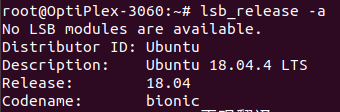如何为Ubuntu更换阿里源,通过以下四个步骤即可快速实现换源。
镜像下载、域名解析、时间同步请点击 阿里巴巴开源镜像站
一、查看ubuntu的Codename
lsb_release -a | grep Codename | awk '{print $2}' # 输出结果为下文中的Codename
二、备份系统源
cd /etc/apt
sudo mv sources.list sources.list.bak
三、写入阿里云的源
vi sources.list
下面源信息中$Codename为第一步中系统的Codename,用记事本批量替换即可。
deb http://mirrors.aliyun.com/ubuntu/ $Codename main multiverse restricted universe
deb http://mirrors.aliyun.com/ubuntu/ $Codename-backports main multiverse restricted universe
deb http://mirrors.aliyun.com/ubuntu/ $Codename-proposed main multiverse restricted universe
deb http://mirrors.aliyun.com/ubuntu/ $Codename-security main multiverse restricted universe
deb http://mirrors.aliyun.com/ubuntu/ $Codename-updates main multiverse restricted universe
deb-src http://mirrors.aliyun.com/ubuntu/ $Codename main multiverse restricted universe
deb-src http://mirrors.aliyun.com/ubuntu/ $Codename-backports main multiverse restricted universe
deb-src http://mirrors.aliyun.com/ubuntu/ $Codename-proposed main multiverse restricted universe
deb-src http://mirrors.aliyun.com/ubuntu/ $Codename-security main multiverse restricted universe
deb-src http://mirrors.aliyun.com/ubuntu/ $Codename-updates main multiverse restricted universe
四、执行更新
执行以下命令,完成更新。
apt-get update
说明:可以通过http://mirrors.aliyun.com/ubuntu/dists/查看是否支持当前系统的Codename。
“ 阿里巴巴开源镜像站 提供全面,高效和稳定的系统镜像、应用软件下载、域名解析和时间同步服务。”
其它方式配置
①、方法一:图形界面配置
新手推荐使用图形界面配置: 系统设置 -> 软件和更新 选择下载服务器 -> "mirrors.aliyun.com"
②、方法二:手动更改
用你熟悉的编辑器打开:
/etc/apt/sources.list
替换默认的
http://archive.ubuntu.com/
为
http://mirrors.aliyun.com/
ubuntu 14.04 LTS (trusty) (EOL) 配置如下
deb https://mirrors.aliyun.com/ubuntu/ trusty main restricted universe multiverse
deb-src https://mirrors.aliyun.com/ubuntu/ trusty main restricted universe multiverse
deb https://mirrors.aliyun.com/ubuntu/ trusty-security main restricted universe multiverse
deb-src https://mirrors.aliyun.com/ubuntu/ trusty-security main restricted universe multiverse
deb https://mirrors.aliyun.com/ubuntu/ trusty-updates main restricted universe multiverse
deb-src https://mirrors.aliyun.com/ubuntu/ trusty-updates main restricted universe multiverse
deb https://mirrors.aliyun.com/ubuntu/ trusty-backports main restricted universe multiverse
deb-src https://mirrors.aliyun.com/ubuntu/ trusty-backports main restricted universe multiverse
## Not recommended
# deb https://mirrors.aliyun.com/ubuntu/ trusty-proposed main restricted universe multiverse
# deb-src https://mirrors.aliyun.com/ubuntu/ trusty-proposed main restricted universe multiverse
ubuntu 16.04 LTS (xenial) (EOL) 配置如下
deb https://mirrors.aliyun.com/ubuntu/ xenial main
deb-src https://mirrors.aliyun.com/ubuntu/ xenial main
deb https://mirrors.aliyun.com/ubuntu/ xenial-updates main
deb-src https://mirrors.aliyun.com/ubuntu/ xenial-updates main
deb https://mirrors.aliyun.com/ubuntu/ xenial universe
deb-src https://mirrors.aliyun.com/ubuntu/ xenial universe
deb https://mirrors.aliyun.com/ubuntu/ xenial-updates universe
deb-src https://mirrors.aliyun.com/ubuntu/ xenial-updates universe
deb https://mirrors.aliyun.com/ubuntu/ xenial-security main
deb-src https://mirrors.aliyun.com/ubuntu/ xenial-security main
deb https://mirrors.aliyun.com/ubuntu/ xenial-security universe
deb-src https://mirrors.aliyun.com/ubuntu/ xenial-security universe
ubuntu 18.04 LTS (bionic) 配置如下
deb https://mirrors.aliyun.com/ubuntu/ bionic main restricted universe multiverse
deb-src https://mirrors.aliyun.com/ubuntu/ bionic main restricted universe multiverse
deb https://mirrors.aliyun.com/ubuntu/ bionic-security main restricted universe multiverse
deb-src https://mirrors.aliyun.com/ubuntu/ bionic-security main restricted universe multiverse
deb https://mirrors.aliyun.com/ubuntu/ bionic-updates main restricted universe multiverse
deb-src https://mirrors.aliyun.com/ubuntu/ bionic-updates main restricted universe multiverse
# deb https://mirrors.aliyun.com/ubuntu/ bionic-proposed main restricted universe multiverse
# deb-src https://mirrors.aliyun.com/ubuntu/ bionic-proposed main restricted universe multiverse
deb https://mirrors.aliyun.com/ubuntu/ bionic-backports main restricted universe multiverse
deb-src https://mirrors.aliyun.com/ubuntu/ bionic-backports main restricted universe multiverse
ubuntu 20.04 LTS (focal) 配置如下
deb https://mirrors.aliyun.com/ubuntu/ focal main restricted universe multiverse
deb-src https://mirrors.aliyun.com/ubuntu/ focal main restricted universe multiverse
deb https://mirrors.aliyun.com/ubuntu/ focal-security main restricted universe multiverse
deb-src https://mirrors.aliyun.com/ubuntu/ focal-security main restricted universe multiverse
deb https://mirrors.aliyun.com/ubuntu/ focal-updates main restricted universe multiverse
deb-src https://mirrors.aliyun.com/ubuntu/ focal-updates main restricted universe multiverse
# deb https://mirrors.aliyun.com/ubuntu/ focal-proposed main restricted universe multiverse
# deb-src https://mirrors.aliyun.com/ubuntu/ focal-proposed main restricted universe multiverse
deb https://mirrors.aliyun.com/ubuntu/ focal-backports main restricted universe multiverse
deb-src https://mirrors.aliyun.com/ubuntu/ focal-backports main restricted universe multiverse
ubuntu 22.04 LTS (jammy) 配置如下
deb https://mirrors.aliyun.com/ubuntu/ jammy main restricted universe multiverse
deb-src https://mirrors.aliyun.com/ubuntu/ jammy main restricted universe multiverse
deb https://mirrors.aliyun.com/ubuntu/ jammy-security main restricted universe multiverse
deb-src https://mirrors.aliyun.com/ubuntu/ jammy-security main restricted universe multiverse
deb https://mirrors.aliyun.com/ubuntu/ jammy-updates main restricted universe multiverse
deb-src https://mirrors.aliyun.com/ubuntu/ jammy-updates main restricted universe multiverse
# deb https://mirrors.aliyun.com/ubuntu/ jammy-proposed main restricted universe multiverse
# deb-src https://mirrors.aliyun.com/ubuntu/ jammy-proposed main restricted universe multiverse
deb https://mirrors.aliyun.com/ubuntu/ jammy-backports main restricted universe multiverse
deb-src https://mirrors.aliyun.com/ubuntu/ jammy-backports main restricted universe multiverse
ubuntu 23.04 (lunar) 配置如下
deb https://mirrors.aliyun.com/ubuntu/ lunar main restricted universe multiverse
deb-src https://mirrors.aliyun.com/ubuntu/ lunar main restricted universe multiverse
deb https://mirrors.aliyun.com/ubuntu/ lunar-security main restricted universe multiverse
deb-src https://mirrors.aliyun.com/ubuntu/ lunar-security main restricted universe multiverse
deb https://mirrors.aliyun.com/ubuntu/ lunar-updates main restricted universe multiverse
deb-src https://mirrors.aliyun.com/ubuntu/ lunar-updates main restricted universe multiverse
# deb https://mirrors.aliyun.com/ubuntu/ lunar-proposed main restricted universe multiverse
# deb-src https://mirrors.aliyun.com/ubuntu/ lunar-proposed main restricted universe multiverse
deb https://mirrors.aliyun.com/ubuntu/ lunar-backports main restricted universe multiverse
deb-src https://mirrors.aliyun.com/ubuntu/ lunar-backports main restricted universe multiverse
ubuntu 24.04 (noble) 配置如下
deb https://mirrors.aliyun.com/ubuntu/ noble main restricted universe multiverse
deb-src https://mirrors.aliyun.com/ubuntu/ noble main restricted universe multiverse
deb https://mirrors.aliyun.com/ubuntu/ noble-security main restricted universe multiverse
deb-src https://mirrors.aliyun.com/ubuntu/ noble-security main restricted universe multiverse
deb https://mirrors.aliyun.com/ubuntu/ noble-updates main restricted universe multiverse
deb-src https://mirrors.aliyun.com/ubuntu/ noble-updates main restricted universe multiverse
# deb https://mirrors.aliyun.com/ubuntu/ noble-proposed main restricted universe multiverse
# deb-src https://mirrors.aliyun.com/ubuntu/ noble-proposed main restricted universe multiverse
deb https://mirrors.aliyun.com/ubuntu/ noble-backports main restricted universe multiverse
deb-src https://mirrors.aliyun.com/ubuntu/ noble-backports main restricted universe multiverse
③、方法三:sed命令批量替换
1、备份配置文件:
sudo cp -a /etc/apt/sources.list /etc/apt/sources.list.bak
2、修改sources.list文件,将http://archive.ubuntu.com 和 http://security.ubuntu.com 替换成 https://mirrors.aliyun.com/ 可以参考如下命令:
sudo sed -i "s@http://.*archive.ubuntu.com@https://mirrors.aliyun.com/@g" /etc/apt/sources.list
sudo sed -i "s@http://.*security.ubuntu.com@https://mirrors.aliyun.com/@g" /etc/apt/sources.list
3、执行apt-get update更新索引